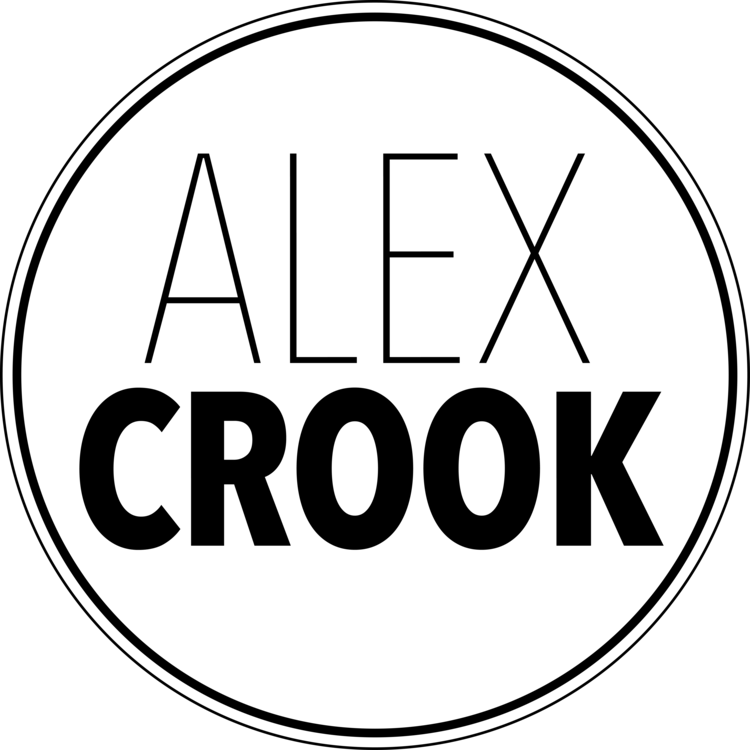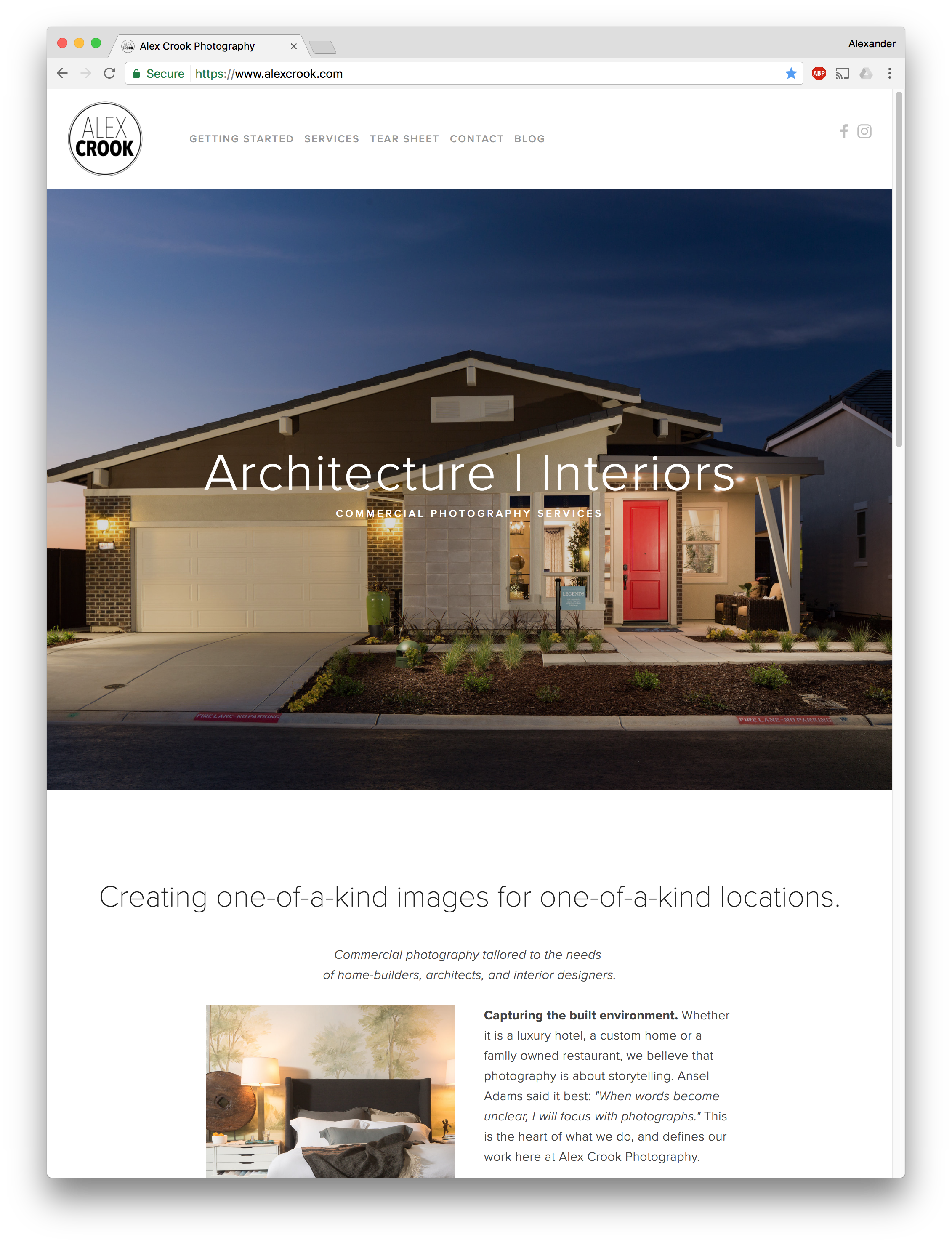One of the main features that I wanted to have on the new website were before and after photos. I had seen a few great examples of these online and wanted to implement it on my own site. I was surprised to learn just how easy it is to do this with SquareSpace. During my search, I came across this blog post written by Anthony Kramer which has links to the install files and has a great step-by-step guide for the installation process. The installation is a little strange but anyone can manage it. This blog post isn't much other than a quick thank you and a link back to some awesome work. It was helpful for me so I hope that it is helpful for you as well.
website
Welcome to the new Alex Crook Photo website!
Hello friends, family, clients and colleagues:
Welcome to the new home of Alex Crook Photography! We've been working hard over the last couple of weeks to bring our website into the modern era. Although work isn't entirely finished, we're excited to unveil what we've accomplished!
Hopefully this new website is a better representation of what we're all about here at Alex Crook Photography. Our last site, designed and hosted on SmugMug, was really an online portfolio at best. Even though we loved the Lightroom integration that SmugMug offers, we simply were not able to do everything we needed. At the beginning of the year, we decided to make the switch to SquareSpace and have not looked back. Let us know what you think of our new look in the comments below, and stay tuned for regular updates on our blog.